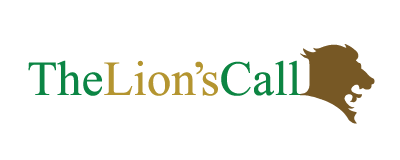Resizing images can be done within the program you're using or by a image-editing site like PicMonkey (Pic Monkey is not affiliated with TLC; pursue at your own risk). Refer to the Graphics guidelines thread for sizing info and other such info. 🙂
Resizing images can be done within the program you're using or by a image-editing site like PicMonkey (Pic Monkey is not affiliated with TLC; pursue at your own risk). Refer to the Graphics guidelines thread for sizing info and other such info. 🙂
Thanks! I'll give it a try!
You're welcome!
Does anybody know exactly what the max size of image is for uploading it on here (not an avatar but for sharing art on this thread)? I just want to know so I can resize them properly... Thanks!
Here's the link to the graphics posting guide:
http://thelionscall.com/forum/viewtopic.php?f=32&t=44&p=398#p398
(TLC actually is associated with TLC. 😛 ) I couldn't find an exact measurement as far as width, but you might be able to. 😕
Here's the link to the graphics posting guide:
http://thelionscall.com/forum/viewtopic.php?f=32&t=44&p=398#p398
(TLC actually is associated with TLC. 😛 ) I couldn't find an exact measurement as far as width, but you might be able to. 😕
I read this as well and couldn't find any actually size for the images that are uploaded to a thread. I can try the 500x160 one!
Yeah, 500 is always a safe bet. 😀
@sochi: I know that "so long as it doesn't resize the page" is rather ambiguous. Personally, I tend to stick to 500-wide, though you're probably safe going a bit wider (say, 750).
@sochi: I know that "so long as it doesn't resize the page" is rather ambiguous. Personally, I tend to stick to 500-wide, though you're probably safe going a bit wider (say, 750).
Okay! I'll give it a try!
Love these (especially the Star Wars one)!
Love these (especially the Star Wars one)!
Thank you! Someone requested that collage on my Narnia G+ community. I had fun making it! :ugeek:
You're welcome, Sochi!